Master
Photoshop
From the ground up
Description
Get up and running with Photoshop for Interior Design fast
Master
Photoshop
From the ground up

Overview
What is Photoshop Launch?

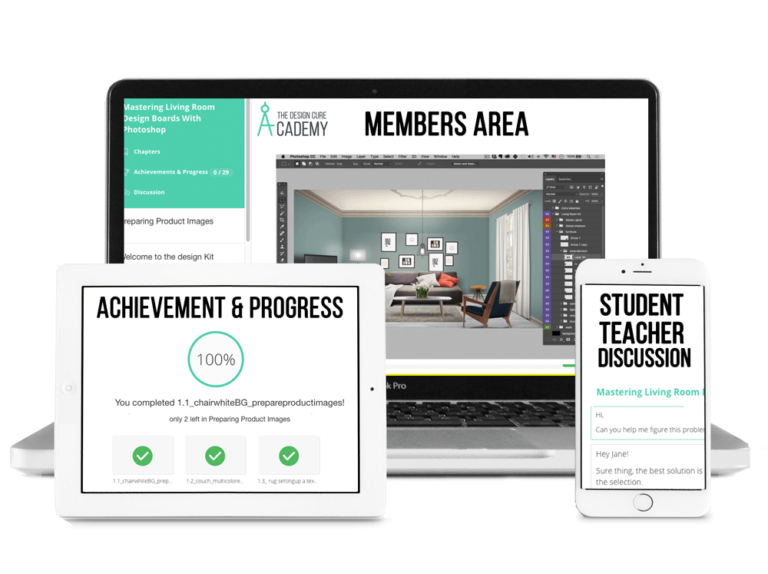
Step by Step Classes
What’s Inside?
Photoshop Interface
Top Tools
Navigation
Image Manipulation
Brian Lee
Brian brings over 15 years of experience as a professional designer across several industries including interior design, visual effects design, multi-media advertising, and Publishing. Mastering Photoshop was essential to his success in these fields and continues to be his leading software for design.
Prior to building and teaching at The Design Cure, Brian was hired to create and teach multiple design courses for education companies such as, Envato Tuts Plus, Plural Sight and Digital Tutors.
Brian's Clients & Partners Include:
Course Outline
WEEK NUMBER:
- Day 1
- Day 2
- Day 3
Orientation
Lesson 1: Customize Your Design Workspace
Setting up your workspace, learn how simply and clean up your workspace panels inside of Photoshop.
Lesson 2: Learn how to Navigate Photoshop
Learn basic essential tools, hotkeys and how to toggle the interface.
Lesson 3: Customizing your document
How to get started with creating a custom document or canvas, saving presets, and templates.
Lesson 4: Learn the Top tools for Interior Design
Lesson 5: Design with Layers
How to use the layers panel and keep it organized. Layers allow designers to have complete control over different aspects of their design. Using the layers panel designers learn how to build a multilevel composition producing realistic and beautiful designs.
Lesson 6: Choose Your Client Brief
Start your design board project by choosing from one of our design briefs that you will take all the way through the entire course. Choose one of our three client briefs or use your own.
Lesson 7: Create a Moodboard
Lesson 8: Sketch your Room
Learn some easy to use tools in Photoshop that will give you the power to sketch out any space you come across.
Lesson 9: Create a realistic 3D Design board in Photoshop
Time to complete your project and build your skills up to the highest possible level. Learn where to continue your next level of training.
